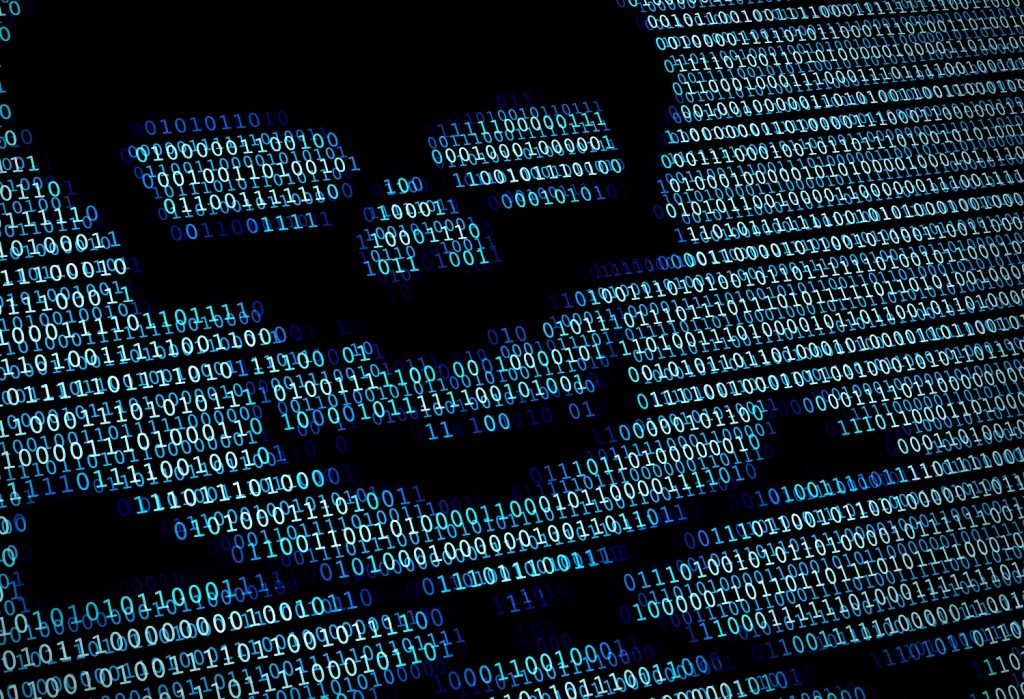
There are many ways of realizing that you are infected with a malware infection. But what happens once you know and how do you go about cleaning up this infection? This can be a massive task in itself and the reality is that it would have been better if you prevented it from happening in the first place.
Yes, you can clean out infected computers and remove malware from your system completely. But the damage from certain types of malware such as viruses and ransomware can’t be undone. If they have encrypted files and you don’t have a backup, you’ve lost the battle. Your best defense would be to not let the battle begin in the first place.
While there is no single method which can guarantee you 100% safety against malware threats, there are a few well-known cyber security methods which can help keep harmful malware at bay. If you can practice them regularly you should be able to keep most of the threats on the internet at bay. Here are a few of them:
Protect Vulnerabilities
One of the main methods of delivering malware nowadays is through an exploit kit. These kits are sneaky and rummage around your computer while looking for weaknesses. This could be an unprotected OS, software programs which haven’t been updated, a browser with poor security protocols, etc.
To shield yourself against these vulnerabilities update your OS, plugins, and browsers. If there are any updates in queue on your OS, don’t let them wait. Updates are released to patch security flaws. So while you might not be using those programs, cybercriminals can gain access to your computer through them. Even on your mobile, make sure everything is regularly updated. It just takes one mistake.
Use Anti-Malware Software
Using a good antimalware software today should be a standard for all computer users and running a scan every day will help keep your system clean. When downloading software from the web with your download manager utility, always make the effort to scan downloaded content with your web security tool to ensure its infection free.
Don’t fall for social engineering
This is another method used to scam people on the internet. Whether it’s an email that appears to be from a credible source, a social media campaign of some sort, or something related to tech support, cybercriminals have become smart when it comes to tricking unsuspecting users.
Make sure you read any emails you receive carefully. Check the address of the sender. Check the links in the email. Are they legitimate? Read the language. Are the sentences awkwardly constructed? Also, know the typical methods used by most organizations to contact their users.
Safe Browsing
There is something known as good internet hygiene. This will help protect you against all sorts of internal as well as external threats including public wifi, shopping online, losing your device, etc. Make sure you always use a secured connection to access the internet. Check the padlock on the left of every URL to make sure you are safe. If it isn’t there, that means everything you do on that website is public. Also, the URL must read https and not just http.
Security professionals agree that you must use a multi-layered approach when it comes to being safe online. So don’t follow just one of the above points. Follow all three, and you will never have to worry about the bad guys.

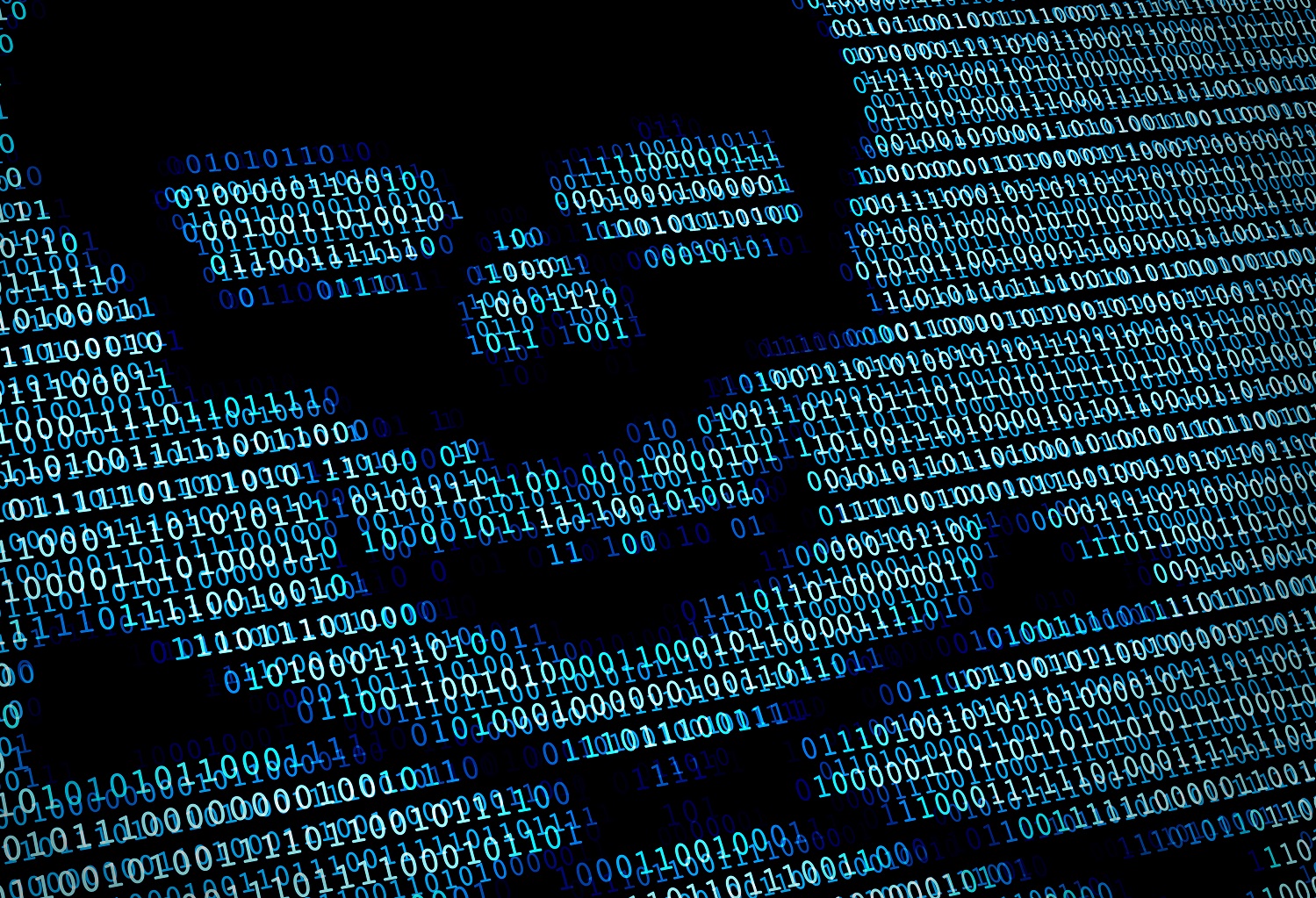


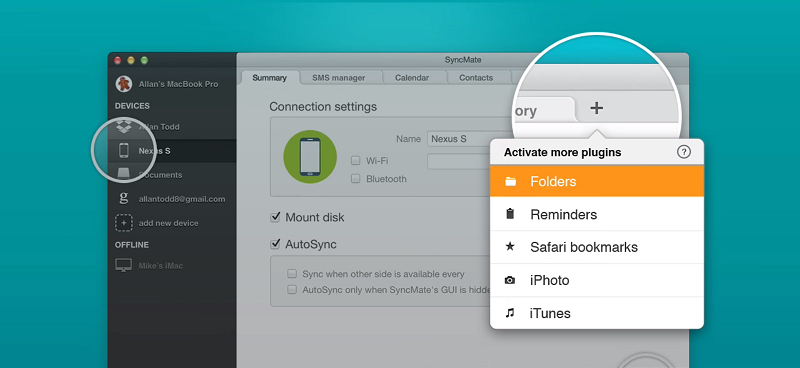






![Watch Video Now on xiaohongshu.com [以色列Elevatione perfectio X美容仪 perfectio X 全新仪器黑科技了解下]](https://www.techburgeon.com/wp-content/uploads/2019/07/perfectiox-singapore-150x150.jpg)
