Is monitoring your employee’s computer an ethical thing to do? While it is understandable why you might ask that question to yourself, the answer isn’t entirely clear-cut. At the end of the day, it depends on how you go about monitoring their activity.
If you do it in secret without them having any knowledge about it, that’s not going to reflect well if they find out about your snooping practices, and there are legal implications if you do so. Yet if you tell your workforce about it in advance and why you are doing it, they will most likely understand why you’ve decided to monitor their computers. You must think about your reasons in terms of ethics.
How to monitor a computer
With so much technology involved, you’re probably thinking to yourself: ‘How difficult will it be to install a computer monitoring system?’ Well it’s actually much easier than you think – at least if you know where to begin.
The first place to start is by using the Fireworld Controller. This system is specially designed for checking on computers from your very own computer, and installing and implementing it is a simple process. There is a free package available to check on a computer in real-time, while additional packages allow you to monitor up to 10 PC’s at any one time, access files, and more. Although to reiterate: only implement this system once the users know about it first.
Yet before you begin the process of implementing a system to observe computers, you might be wondering why you’d do it in the first place. The following section illustrates the need to monitor.
The reasons to monitor a computer
When it comes to monitoring a computer, you might have numerous reasons to do so. Although if you’re struggling to think of one beyond spying on an employee, take into account the following points:
- Investigate employee performance – Although you should conduct regular reports for this, what better way to evaluate employee performance than directly watching what they’re doing for an extended period of time? From this, you will be able to pick up their main strengths and weaknesses, and build around this knowledge. For example, you could move them to a more suitable department based on their skills, or provide training in areas where they are struggling.
- Check and collaborate – As you can watch and control the computer remotely, it is a convenient way of checking work done by an employee. As well as analyzing the work, you could supply feedback and fix any mistakes that you’ve come across. In a sense, it gives you the ability to collaborate with a worker.
- Stop any time wasting – The temptation of YouTube and social media is something that can prove to be overly distracting for employees. While you might be fine with such websites being used during lunch time, you’ll probably be less than impressed if they were used when work is supposed to be getting done. If you monitor their computers – heck, even them knowing you’re monitoring them – they will be much less inclined to waste their time.




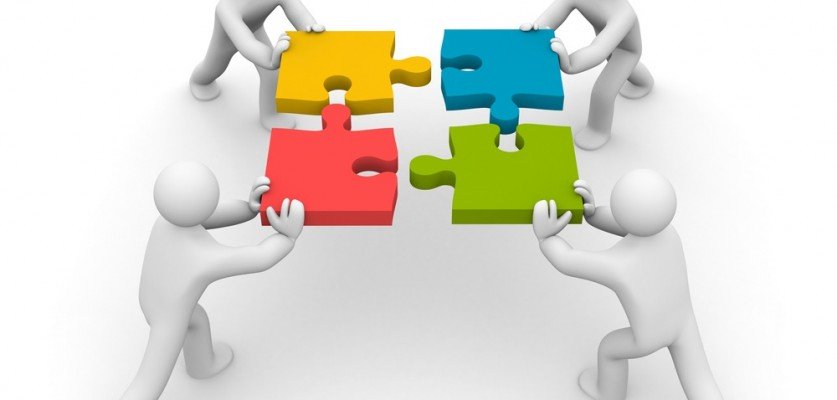






![Watch Video Now on xiaohongshu.com [以色列Elevatione perfectio X美容仪 perfectio X 全新仪器黑科技了解下]](https://www.techburgeon.com/wp-content/uploads/2019/07/perfectiox-singapore-150x150.jpg)
