
The same technology that we use to access the incredible, encyclopedic database that is the internet can prevent some problems when it comes to keeping our children safe. If you have watched the news at all in the last fifteen years, you know that children can, and frequently do, get themselves into trouble online. According to the National Sex Offender Public website, 13% of adolescents who access the internet in any form are subject to unsolicited sexual advances. Nine percent of children are exposed to sexually disturbing content when they access the internet without any online safety.
These are not the only horrors that make their way onto the internet. There is profanity, harassment, and violence everywhere on the world wide web. Some parents try to keep their children away from this disturbing content by completing forbidding them to access the internet, but this is not always wise. Children need to be brought up to understand that the internet is an example of great power coming with great responsibility. To grow up to be technologically competent, they need access to these great resources. Fortunately, there are ways to keep your children safe online without keeping them shut out.
Use Your ISP
Even though the cost of internet is cheaper than it has ever been, it still is not exactly free. Thankfully, internet service providers redeem themselves when it comes to keeping children safe online. Whether you connect to the internet via cable, DSL, or even satellite, your ISP will be able to help you. They frequently offer built-in blacklisting in your account settings. This means that you can completely block, or password protect, any website that you do not want them to access.
Have a Chat
One of the best ways to protect your children from the perils that lurk online is to talk to them. Before you allow them to go online for the first time, teach them about the importance of privacy online. Make sure that they understand that giving away their personal information can have negative consequences. When they start going online, make sure that you continue to talk to them. Casually ask them if they have found any new websites. If they play online games and you allow them to use the chat function, ask them if they have met any new friends. You want them to feel comfortable talking to you about these things so that, in case anything bad does happen, they are comfortable letting you know about it before it becomes a serious problem.
Give Them a Hand
If you have pre-teen or teenage children, the talk about privacy must address an extremely difficult topic: social media. Make sure to emphasize that everything that they post, they are posting to the world as an audience. Even if they have all their privacy settings locked down, there is always a chance that someone can gain unauthorized access, or their posts can be shared. If your children are teenagers, emphasize the importance of appearing professional in all photos and public communications. You should also do some hands-on teaching at this point: sit down with them and go through each of their privacy settings with them. Make sure that only their friends can see the things that they post on all their social media accounts.
While they may be “totally against it,” you should add your child as a friend on social media. First, this will make them think twice before making any inappropriate posts. Secondly, it will help with your own peace of mind. Oftentimes, teenagers inadvertently post things that they should keep private. You can use your friendship on social media to help coach them about acting appropriately online. Make sure that you are coaching them, however, and not lecturing. Remember, you want your child to feel comfortable coming to you if any issues arise in their journey online.
Use a Digital Babysitter
If you have found that the blacklisting provided by your ISP is not robust enough, you may need to set up a separate parental control software. Many of these function not only as sophisticated blacklists, but also as timers and databases of your child’s behavior online. They can help you ensure that your child is not logging online when they should not be.

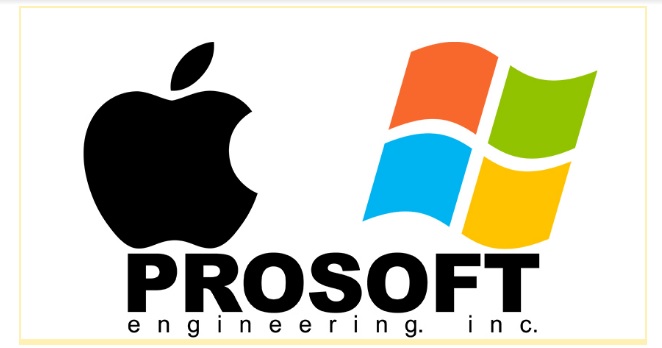








![Watch Video Now on xiaohongshu.com [以色列Elevatione perfectio X美容仪 perfectio X 全新仪器黑科技了解下]](https://www.techburgeon.com/wp-content/uploads/2019/07/perfectiox-singapore-150x150.jpg)
