
Facebook messenger is a great way to stay in touch with your friends, family and work contacts, however, as our friends list get more and more bloated, it can sometimes be difficult to manage all the active chats that you have on the go at any one time.
In order to organize your Facebook Messenger contacts better and keep track of all the conversations that you are having, there are several features that you can use that come with both the desktop and the mobile version.
Organize Your Facebook Friends by Color
One of the first features you might not know about is the ability to change the color of the window in which your conversation appears with any given person. This can be really useful when you want to talk to a lot of people, but you want to be able to quickly identify which person is which. By using colors that remind you of the person, for example their favourite color you can make sure that you always know at a glance that you are talking in the right window. Changes that you make to someone’s color will be shown in their own chat window too, and your conversation with them will appear in your chosen color on their computer and mobile as well.
Add Nicknames for Your Friends
Another feature that can help you identify quickly who you are talking to on Facebook Messenger is the ability to add nicknames to the people that you’re talking to. If, for example, you know a lot of people called David, then making a nickname for the David who is your best friend and a different nickname for the David who is your boss may well prevent some embarrassing situations when it comes to future chat windows.
Be aware however, that when you do use nicknames, the person that receives the chat will actually see that you have changed their name. Most people don’t mind if you put the company name after their name when they are someone you know through business, but you won’t be able to call people things like annoying Dave without them knowing about it.
Check Out the Details of People Who Contact You for the First Time
The final thing that Facebook will now do for you when you use Messenger is give you some brief details about anyone who is contacting you for the first time, or who isn’t a friend on your Facebook profile – such as their city and job, as shown here at Midday Daily. This can be useful because sometimes people do need to contact friends of friends, or people they found for business reasons, or for example because the person they are messaging is selling something on Facebook or seeking a new roommate and they don’t want their message to get lost in the spam or Other folder.
By using all of these features it is a lot easier to see and manage your Facebook Messenger conversations and get the most out of your chat experience using Facebook.



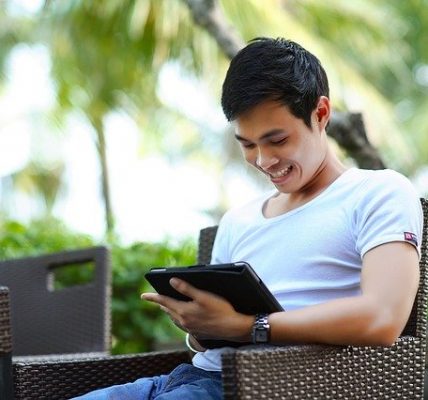






![Watch Video Now on xiaohongshu.com [以色列Elevatione perfectio X美容仪 perfectio X 全新仪器黑科技了解下]](https://www.techburgeon.com/wp-content/uploads/2019/07/perfectiox-singapore-150x150.jpg)
