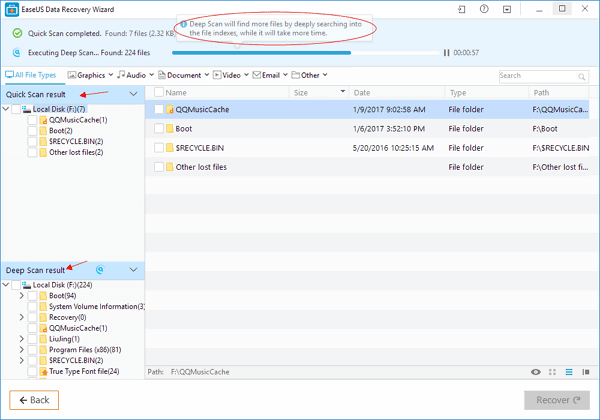
There are times when you accidentally delete your files or they may also be erased by programs. Likewise, sometimes partitions in your hard drive become corrupted and that includes important information.
Obviously, you want to get all your data back, but how can that be possible? Luckily, there are data recovery programs out there that can come in handy in this situation. One of the best options at your disposal is EaseUS Data Recovery Wizard. Available for both Mac and Windows, it takes just one click for the program to begin the recovery process. It wastes absolutely no time and immediately starts scanning your drive and saving any essential data.
The best thing about EaseUS Free Data Recovery Software is that it comprises of every tool you need for ensuring data recovery. The remote network access is one such tool that can be immensely valuable for businesses in particular. It doesn’t take very long to locate missing files, which is a vital part of your data recovery. As long as the computer is connected to your office’s network, you can scan it and recover the data from a remote location, which allows for easy recovery for everyone involved.
In the case where your computer clashes completely and your operating system doesn’t load, you can take advantage of a unique version of EaseUS Data Recovery Wizard that can be launched from bootable media for recovering data that couldn’t be accessed otherwise. A technician version has also been developed for commercial use. Every version of this program come with lifetime upgrades and updates from the developer.
Another huge perk of using the EaseUS data Recovery program is that it makes the entire process easy for everyone involved; it doesn’t matter if you are an expert IT technician or a novice doing data recovery for the first time.
The process has been streamlined to such an extent that you only need a few clicks for recovering any lost data. You don’t have to deal with any settings for performing a scan as the software itself starts with a quick one. This is a basic scan, but if no files are discovered, a deep scan is automatically initialized. This is a time-saving and streamlined feature and is also quite thorough. EaseUS Data Recovery Wizard will do everything it can for recovering all your files without you requiring a different scanning mode. The scanning process can also be paused and restarted when convenient.
As far as recovery is concerned, it is also quite straightforward. Whether you use it for SD card recovery or hard disk data recovery, the found data is displayed by a simple file tree layout, which can be examined through several viewing options. When the scan is done, there is an Export button next to the Finished progress bar that allows you to save the scan result so the recovery can be continued later. You can take advantage of the Preview button to see if the file you want is intact. EaseUS also offers its customers plenty of technical support through phone, email and live chat. It has an intuitive user-interface, which makes it one of the best programs available.










![Watch Video Now on xiaohongshu.com [以色列Elevatione perfectio X美容仪 perfectio X 全新仪器黑科技了解下]](https://www.techburgeon.com/wp-content/uploads/2019/07/perfectiox-singapore-150x150.jpg)
