
Buying a Gaming Ready PC isn’t cheap, so it’s important that what you settle for won’t have to be replaced in under two years. This guide will shortly go over the most important points to help you decide what PC to purchase or build.
Operating System
First things first, gaming PCs are almost exclusively running Windows, and this is largely due to customizability constraints with Macs and lack of support for other operating systems. With Windows being the most used operating system, it makes sense for game developers to support it by default which leaves many games unsupported for alternative Operating Systems like Linux and Mac. For more information on Mac PCs, check out machmachines.com.
Upgradability
Before buying your parts, you should try to future-proof the rig so that it doesn’t become obsolete within a year and that you can upgrade it or use it for other reasons if you so need to. This means that if you are considering purchasing an HTC Vive or Oculus Rift (VR headsets) in the future, you will want your PC to be VR ready. At the very least, make sure the case you pick is big enough to fit extra-large parts later on. A lot of people purchase compact PCs that really have no room to be upgraded simply because of size constraints with more modern parts being larger than predecessors.
Ports
Ports are a generally overlooked aspect of buying a PC but are actually very important. A lot of fancy monitors require fancier ports to attach to the PC. Make sure to get enough USB 3.0 Ports to account for all your devices and have the most common display adaptor ports available if you need to buy another monitor down the line. Ports aren’t exclusive to the case, however; your motherboard should take port availability into consideration too. You wouldn’t want to find out that you simply can’t get that new GPU or liquid cooling you wanted because your motherboard doesn’t support it.
Graphics and Power Supply
Far too often people spend their whole budget on dual top-end GPUs to run a small game on medium settings on a 1080p monitor. It’s a colossal waste of money to spend so much on something you just don’t need. The only time to spend so much on your graphics is if you intend to run the latest and greatest games with two 4K 144hz monitors attached with VR capabilities. Make sure the PSU you buy matches the requirements for your GPU and then some so that you have no issues.
CPU and Cooling
Possibly the most important factor of a PC is the CPU. Make sure your CPU is powerful enough to run what you need it to run and try to get the best performance you can in your price range. In general, gaming computers never need more than a Quad-core because games just don’t need multiple cores to run. Just make sure to consider adequate cooling for your system otherwise it will not end well and your pricey components will be damaged. If you don’t mind loud cooling then stick with fans, but for extremely powerful rigs, liquid cooling may be more suitable.
We hope this guide has been informative and helps you purchase your dream gaming PC. Let us know how it went down below!




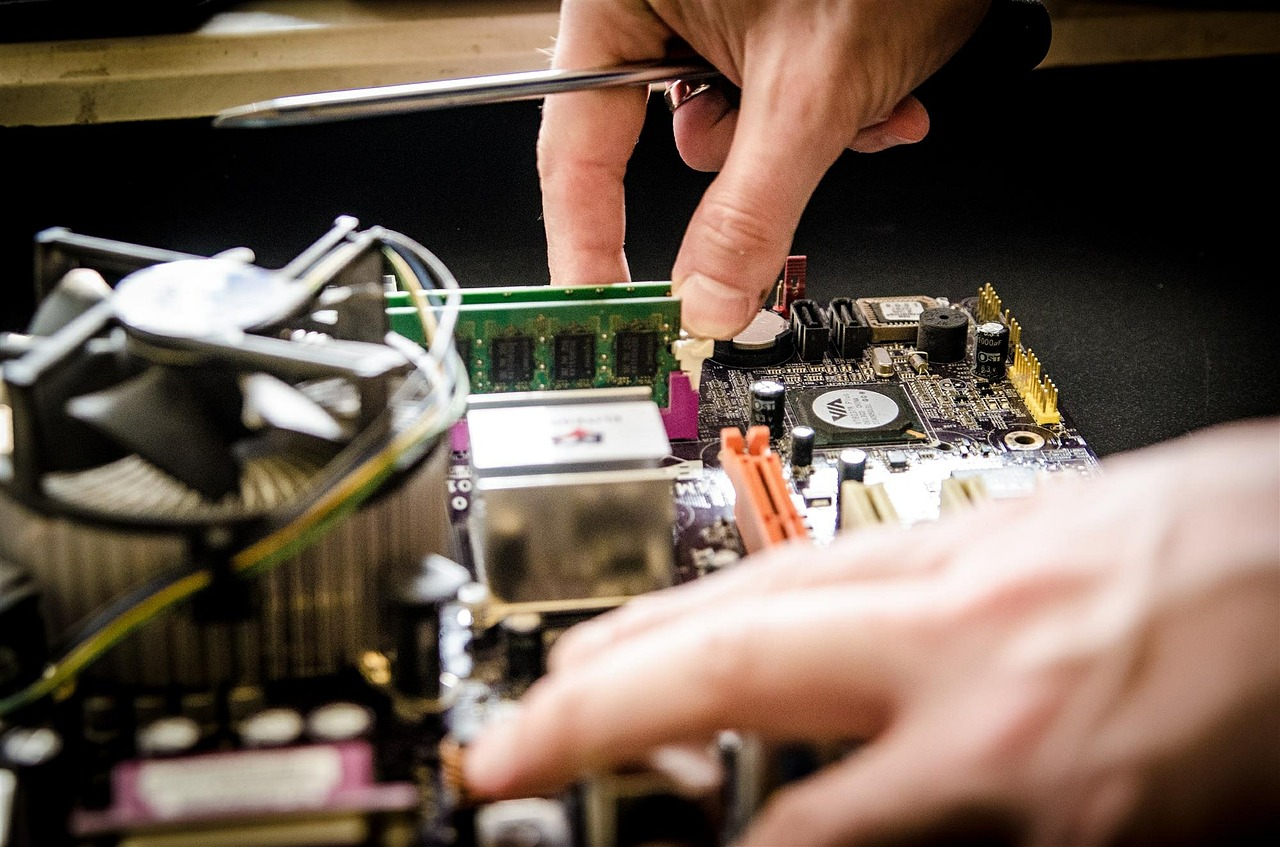





![Watch Video Now on xiaohongshu.com [以色列Elevatione perfectio X美容仪 perfectio X 全新仪器黑科技了解下]](https://www.techburgeon.com/wp-content/uploads/2019/07/perfectiox-singapore-150x150.jpg)
